As I am finally getting more command line time again I started looking at my tools – especially the terminal/shell – since watching in awe what people are using left and right (for example Cody de Arkland in some VMworld presentations).
After some research I realised that I am completely ignorant in this topic and found stuff that I never knew existed. Mainly to save the links for future installations of my Mac workspaces I am putting the resources out here, but perhaps someone else can use this, too.
I started with the great blog post from aptgetupdate.de to setup a basic environment around iTerm2, but as this blog post is in German I will post all relevant extensions further down here. The post mentions one specific font but I would recommend to install the complete powerline package as well as the nerd fonts to give you full choice of fonts to play around with (note: we’re talking about around 6 GB fonts in total). While the agnoster-theme is nice, the Powerlevel9k-theme for ZSH is beyond awesome but also very intimidating. So far I based my config on examples and just made minor changes for my own needs.
Long story short, this is how my terminal looks like right now:
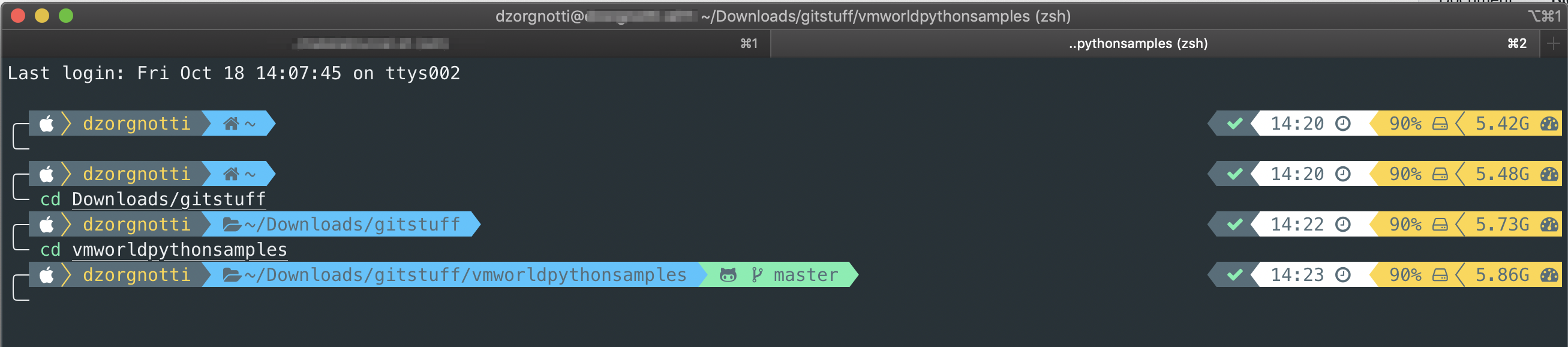
And here are all the moving parts you need for a similar setup:
- Terminal: iTerm 2
- iTerm2-Theme: Material Design
- iTerm2-Font: MesloLGM nerd font from the nerd-fonts
- Shell: ZSH (oh-my-zsh)
- ZSH-Theme: Powerlevel9k with .zshrc-modifications from haccks
- ZSH-extensions: Autosuggestion, Syntax-Highlighting
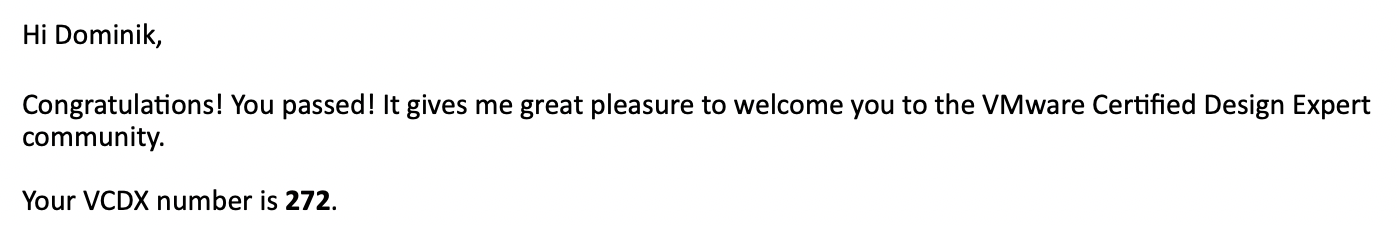
Comments